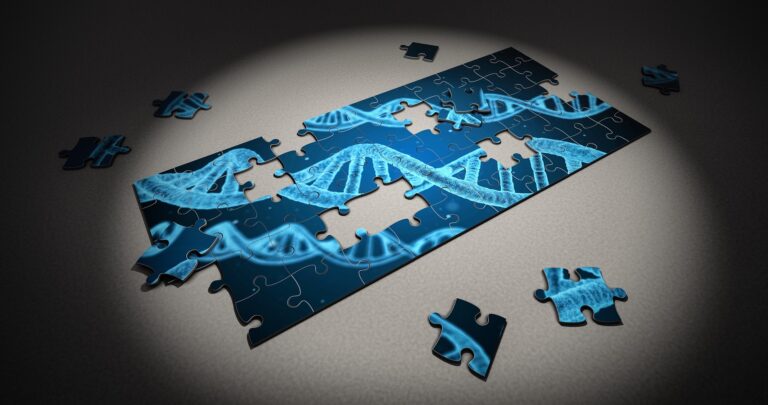
Page Description
Use our Search feature to quickly find relevant content, resources, & information across the site. Navigate with ease & pinpoint exactly what you’re looking for
Using Search (Ctrl+F):
To search on a webpage, press Ctrl + F (hold the “Ctrl” key and press “F”). A search box will appear, typically at the top or bottom of your screen.
Type a word or phrase into the search box (e.g., “Gandhi” or “Manuel Mauro”).
The results will highlight matching words or phrases on the page. Depending on your search term, you may see:
No matches
A single match
Multiple matches
For example, typing “Gandhi” will highlight all instances of the word on the page.
Use the up or down arrows next to the search box to navigate through the results.
Clicking a highlighted result or using the arrow keys will move your cursor to that text on the page.
Zo Gebruik je de Zoekfunctie (Ctrl+F)
Om te zoeken op een webpagina, druk je op Ctrl + F (houd de “Ctrl”-toets ingedrukt en druk op “F”). Een zoekbalk verschijnt, meestal aan de boven- of onderkant van je scherm.
Typ een woord of zin in de zoekbalk (bijvoorbeeld “Gandhi” of “Manuel Mauro”).
De zoekresultaten markeren de overeenkomende woorden of zinnen op de pagina. Afhankelijk van je zoekterm zie je mogelijk:
Geen resultaten
Een enkel resultaat
Meerdere resultaten
Bijvoorbeeld, door “Gandhi” in te typen worden alle keren dat het woord voorkomt op de pagina gemarkeerd.
Gebruik de pijltjestoetsen omhoog of omlaag naast de zoekbalk om door de resultaten te navigeren.
Door op een gemarkeerd resultaat te klikken of de pijltjestoetsen te gebruiken, verplaats je de cursor naar die tekst op de pagina.
1 Policeman Kisses Everybody He Arrests Prank
21 nov. 2016