Lots of LOVE is put in every ticket handed by this cop. But a $100 french kiss remains pretty expensive for a bit of passion….
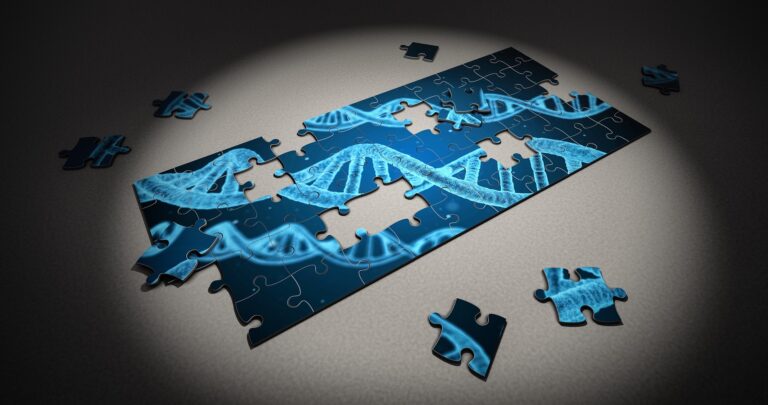
English
Dutch
English
Using the keystroke combination Ctrl-F to find something on the web page displayed on screen (control key together with letter F)
- Type a word or a piece of text in the above search screen (e.g. the word Gandhi or example Manuel Mauro).
- You will get either none, 1 or a list of search results for the search term you typed.
- For the word Gandhi you will get several search results.
- Click on the desired web page in the list of search results.
- To find an example of a word or piece of text in this web page, type Ctrl-F
- A text box will appear at the top left of the screen. This is what you want.
- Type a word or piece of text in this box that appears on this web page.
- The cursor will move to the word or words you are looking for on the web page displayed on the screen (if you click the down arrow if the word you are looking for appears on the web page).
Dutch
Het gebruik van de toets-combinatie Ctrl-F om iets te vinden op de op het scherm staande webpagina (control-toets samen met letter F)
- Type een woord of een stukje tekst in bovenstaand zoekscherm (voorbeeld het woord Gandhi of Manuel Mauro).
Je krijgt ofwel geen, 1 of een lijst met zoekresultaten voor de ingetypte zoekterm. - Voor het woord Gandhi krijg je meerdere zoekresultaten.
- Klik op de gewenste webpagina in de lijst met zoekresultaten.
- Om voorbeeld een woord of stukje tekst te vinden in deze webpagina type Ctrl-F
- Bovenaan links in het scherm verschijnt nu een tekstbox. Dit is de bedoeling.
- Type in deze tekstbox een woord of stukje tekst die op deze webpagina voorkomt.
- De cursor gaat op de webpagina die op het scherm zichtbaar is naar het gezochte woord of meerdere woorden (indien je het het pijltje omlaag klikt indien het gezochte op de webpagina voorkomt).
1 Policeman Kisses Everybody He Arrests Prank
21 nov. 2016
Welcome to the world-famous Just for Laughs Gags channel, where we pull public pranks on unsuspecting Montreal residents and tourists.